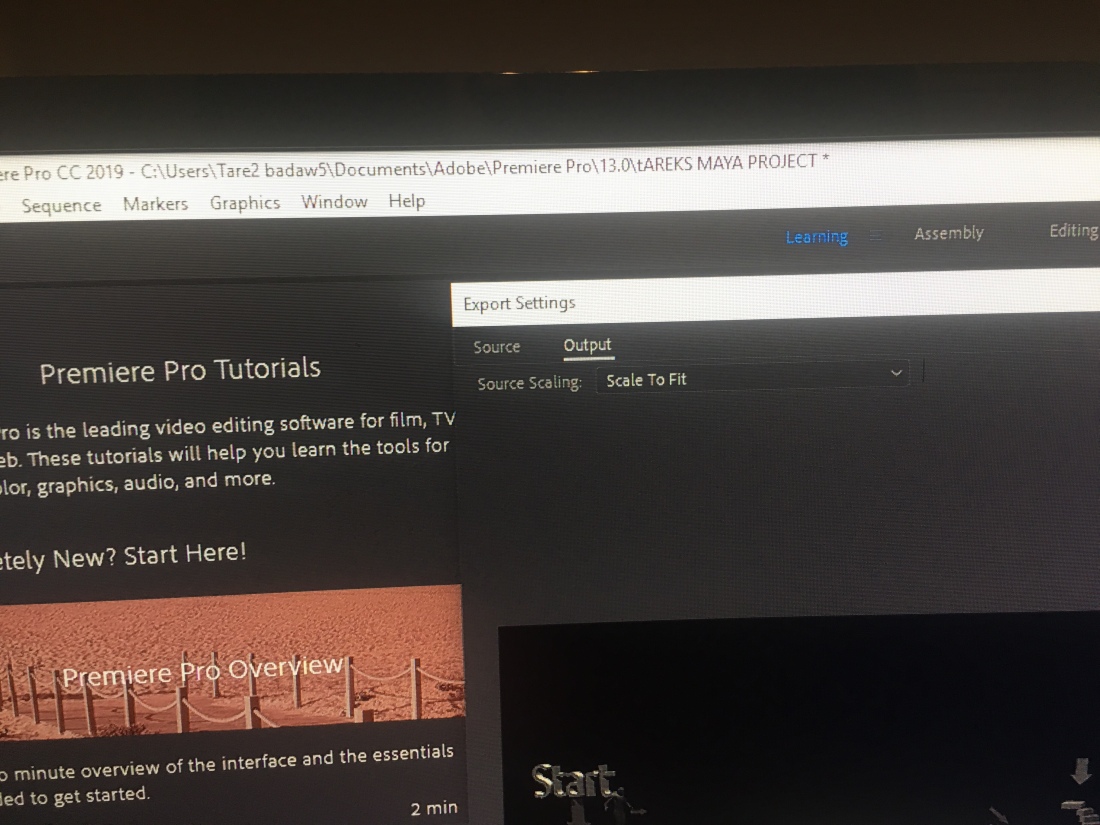This blog will explain the process I took and the struggles I faced to achieve and eventually complete my animation
Introduction
To begin with once All my class tutorials were complete I had gained a brief understanding and knowledge of the software Maya, enough so to start actually animating my character on Maya.
The task was fairly straightforward, I had to transfer the character skins that I created on Autodesk into my Maya file, by doing this my sprite would be reskinned to look like me. Although this takes was fairly straightforward I was unable to get this to work, there were many factors that took part in this mistake some being that I had to keep on changing computers from my home desktop to my college desktop just to work on my project, by doing this Maya itself didn’t transfer all my files accordingly even when being backed up by me, in fact it is recommended that if your doing animation never use more then one desktop to do work, Now learning from my mistake whatever the case I will only do Animation on one computer to prevent files being corrupted as well as lost.
Although I had this problem I still continued with my project now uploading the obstacle course given into my Maya project, Although I did not have a skin I had a fully rigged character that I rigged myself on Maya as well as an obstacle course, I was ready to begin my animation.
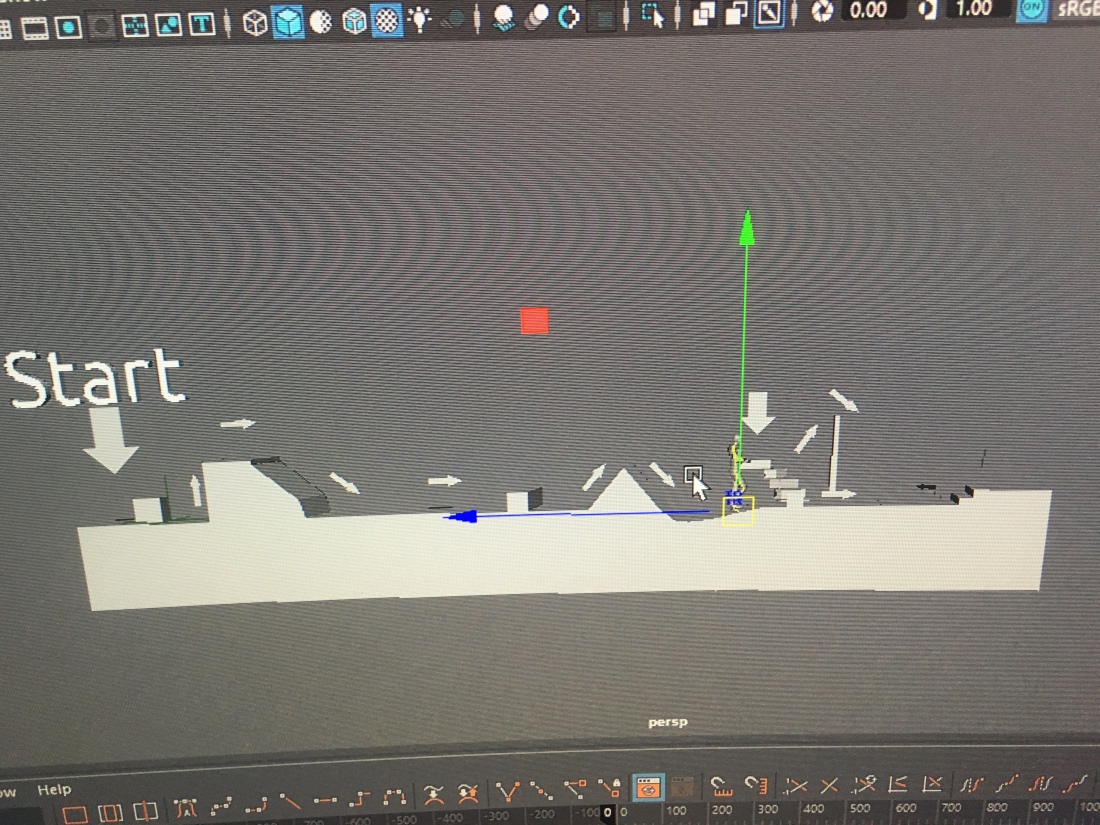
Middle
This is where my challenges started rising, Being thrown into Maya at full force was incredibly daunting for me and although I do admire animation and the way it works I myself am not an animator and more of a games artist, however in keeping with the briefs requirements I just decided to compose myself and move on. I began by recalling all those tutorials I had prior and using those skills right now, starting with activating my keyframes to allow my character to move. I did this by pressings S on the timeline on the number 0, now I had a clear start point.

From this point on it was just a back and forth of me animating my character and trying to imagine myself doing real-life movements to mimic human movement as humanly possible as I could, there were a lot of times wherein class I would just stand up and move myself, this would help give me a visual representation of what needs to go where and at what time to make my sprite look realistic and I would personally recommend it to anyone doing animation. By the halfway point of my animation I reflected on my work and decided to start again from scratch, there were many reasons why I did this, some being that my joints movements didn’t looked too robotic and I, in fact, didn’t have a concrete walk cycle, I was just personally not happy with my animation
Ending
Knowing I didn’t have much time left I decided to only animate 20 seconds of my animation as I know I would not have time to do the full 30, keeping that in mind by the end I would have my sprite just teleport to the end. Moving on now again learning from my prior mistakes I took more time with the joint movements spending a good amount of time on each frame making sure my spirits didn’t look to robotic, I say to robotic as being honest at the moment I acknowledge that I am still a novice when it comes to animating in Maya, I believe there was just not enough time to learn everything I needed to animate to a high enough standard keeping into account that I had used software like after effects in the past with a similar keyframe layout, Maya was just a different software completely and I believe if I had as much time studying Maya as I did aftereffects my final product would have looked more polished.
Conclusion
To conclude I believe there were many high and low points of this project, there were aspects that needed improving on like time management however that May has been inevitable as felt I needed to start again. In addition to this, I believe if I had more time and focused solely on the technical skills of animating within Maya really getting the grasp of the software I would have achieved an outstanding animation.
In saying all this I am definitely not ashamed of the work I have produced, my animation as well as my Maya tutorials, are proud additions to my coursework, and although I want to go into a field in games art when I grow up I know I will be able to look back and refer on these pieces one day for whatever job I go into and pull the skills that I have learned as well as the struggles and mistakes I made to help better me in the future.
Additional Maya tips
Change layout from Maya classic to animation
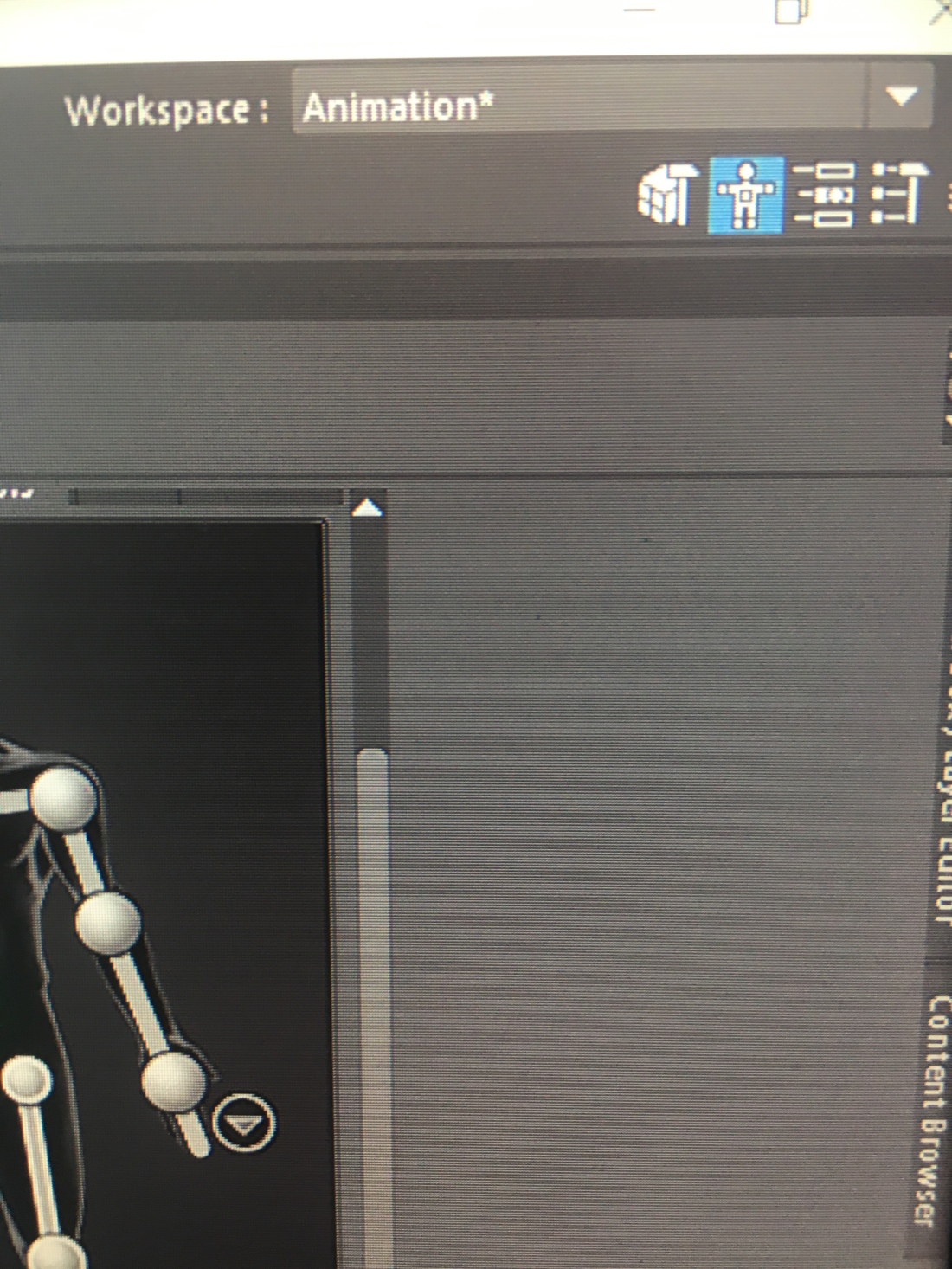
Always organize workload, such as body parts as well as label them

When animating set Fps to 24

set up controls so you can animate easily with the character rig.

Render using render settings on Maya

 import to premier pro to export to YouTube
import to premier pro to export to YouTube