In todays lesson we completed going through the 12 principles of animation and preceded with the next excersises. We were instructed to create a 3d planet animating it to rotate.
So firstly I created my composition called master. after that I created two folders called Assets and pre comps to help organise my work
After I did this I proceeded to download the textures sent to moodle which I placed in my finder
I started by placing the venus texture under my masters folder and renaming it.
Since the textures received were only templates we had to manipulate them and transform them to spheres to resemble a planet. In order to do this I used the effects given by after effects and used cc sphere to change the template to a sphere
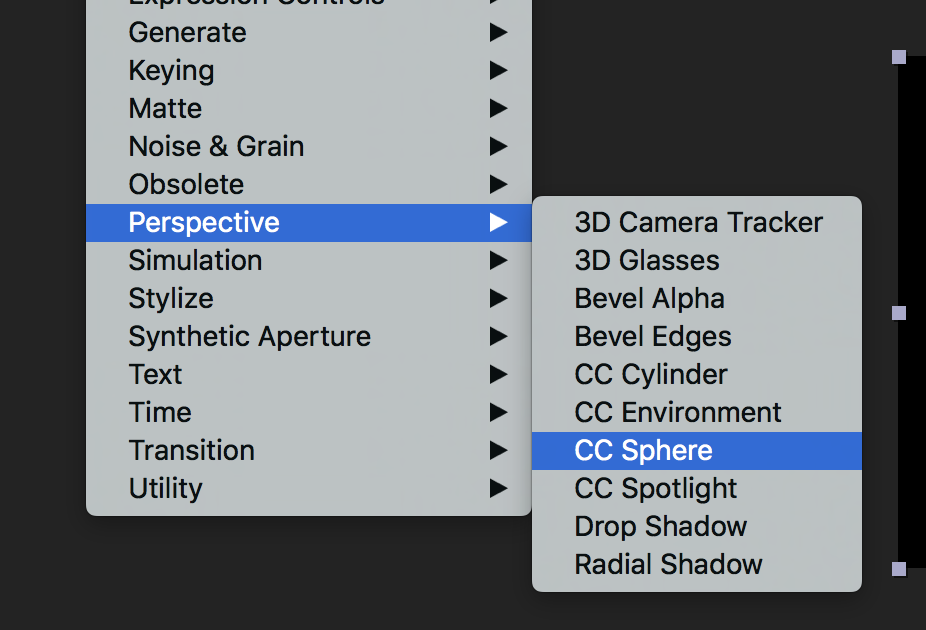
By the time it was done it looked like this
All that was left to do was make the shape rotate. In order to do this I added two keyframes to the rotation bar.
After altering the seconds i got the planet to rotate a full 360 and keep on spinning on loop.
As well as this I restricted the composition to 5 seconds to not overcomplicate my work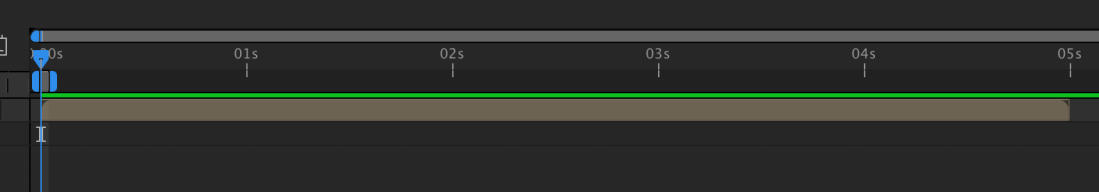
By the end I successfully manipulated the texture into a sphere and allowed it t rotate 360 degrees on loop
